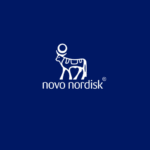As more businesses adopt digital tools, choosing the right SaaS (Software as a Service) business tools is key to realizing maximum productivity, scalability, and Return On Investment. SaaS can be ERPs, accounting software, project management, CRM and more.
🎯Step 1: Define Your Business Needs
Prior to researching platforms, define your goals:
- Are you automating processes?
- Boosting customer retention?
- Streamlining finance or HR?
Example Use Cases:
- Sales Teams: Need robust CRM software like Salesforce or HubSpot.
- Accounting Teams: QuickBooks or Xero simplifies finance processes.
- Customer Support: Zendesk or Freshdesk can handle omnichannel service.
💬Tip: Best enterprise SaaS platform best suits your business process and growth objectives.
💡Step 2: Prioritize Core Features
While evaluating best SaaS platforms of 2025, focus on:
- Scalability: Will it grow with your firm?
- Customizability: Does it have integrations and APIs?
- Security: SOC 2, GDPR, SSO, encryption, etc.
- User Experience (UX): Is the UX intuitive?
- Support and Uptime: 24/7 support, SLAs, knowledge base
When you’re buying business automation software, make sure the solution allows you to reduce manual steps and eliminate bottlenecks.
💰Step 3: Learn About Pricing Models
SaaS platforms predominantly charge:
- Per user/per month (e.g., Slack, Asana)
- Tiered pricing based on feature sets
- Flat-rate enterprise plans for big enterprises
Consider:
- Hidden costs (overages, API calls, integrations)
- Monthly vs. annual SaaS plans: annual is cheaper, but less flexible
Compare economical SaaS plans with products like G2 or Capterra.
💰Step 4: Verify Data Security & Compliance
With the growth of cyber threats, SaaS data security is no longer a choice. Ensure your provider offers:
- Two-factor authentication (2FA)
- End-to-end encryption
- Role-based access controls
- Compliance with global standards (SOC 2, HIPAA, ISO 27001)
If your company deals with strict regulation, select cloud compliance software with audit trails.
🔗Step 5: Consider Integration Capability
Your SaaS application should be able to integrate with:
- CRM (e.g., Salesforce, Zoho) -ERP (e.g., NetSuite, SAP) -Marketing automation (e.g., Mailchimp, Marketo)
Check for:
- Pre-configured connectors -Zapier integration -Custom API access
⚙️Open-integration SaaS platforms with secure handling enhance workflow automation and reduce overhead.
📊Step 6: Read User Reviews & Pilot
Check platforms on:
- G2
- Capterra
- TrustRadius
Pilot with a small team and roll out for free before full rollout. Identify performance, bugs, UI, and training requirements.
🔍Bonus: Top SaaS Platforms to Consider in 2025
| Platform | Best For | Starting Price | Notable Feature |
|---|---|---|---|
| Salesforce | CRM & Sales | $25/user/month | Powerful customization |
| Monday.com | Project Management | $10/user/month | Visual dashboards |
| Zoho One | All-in-One Business | $37/user/month | 45+ integrated business apps |
| HubSpot | Marketing & CRM | Free to start | Inbound marketing tools |
| NetSuite | ERP & Finance | Custom pricing | Enterprise-grade functionality |
✅Final Thoughts: Make a Scalable Choice
Picking the best SaaS platform isn’t following the trend, it’s functionality, scalability, and ROI.
As a business decision-maker seeking secure SaaS platforms that align with your workflow, consider:
- Business needs
- Integration opportunity
- Pricing flexibility
- Vendor reputation
Start small, grow smart. The appropriate SaaS platform will fuel your growth, make your team easier, and optimize your business operations for many years to come.